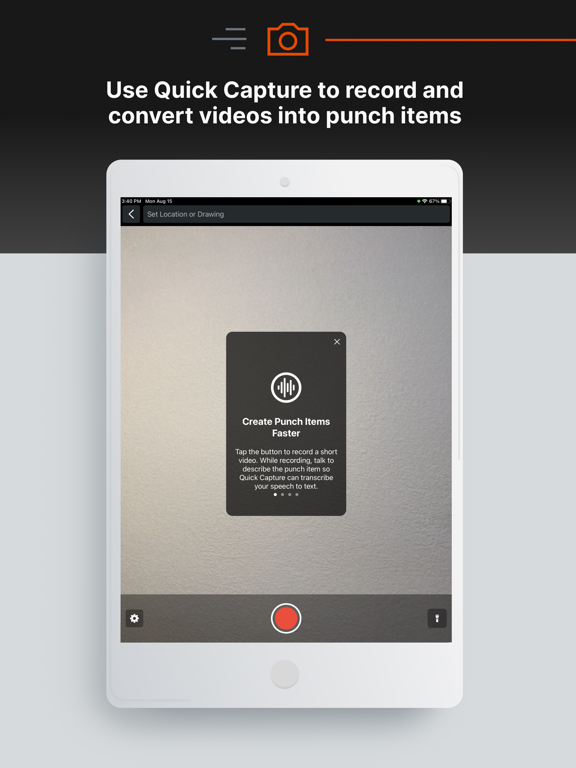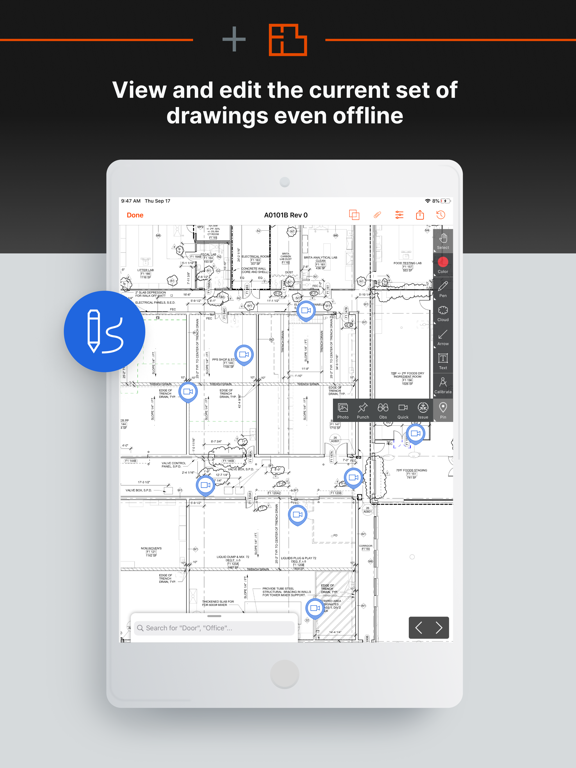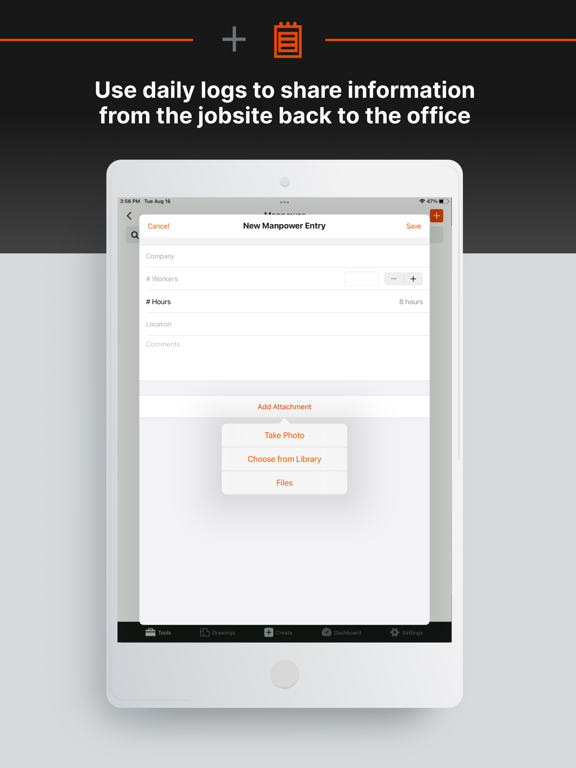Procore app for iPhone and iPad
*NEW* + Conversations (Open Beta for US Customers)
Procore Conversations provides a convenient way for stakeholders across office and site teams to communicate right in Procore. You can privately message others with direct messages, start conversations on project items or create groups to discuss various project topics.
*NEW* + Quick Capture
Procore’s Quick Capture uses voice-enabled input technology to help cut down the time to create defect items. Quick Capture converts videos you record of issues on the work site into defect items. While recording a video, you can verbally describe what you are seeing and the audio will be transcribed to automatically populate the defect items Title and Description fields from the drawing as well as the defect item.
*NEW* + Bookmarks
Easily track and manage important project items with bookmarks on mobile. You can now bookmark items from: Change Events, Commitments, Drawings, Observations, RFIs, Submittals, Daywork Sheets, Inspections, Incidents, Defect List.
Procore is the leading construction management platform that connects over 2 million construction professionals in more than 150 countries. Procore provides owners, head contractors and specialty contractors with the tools they need to get the job done.
Access to critical project information, powerful collaboration tools and streamlined processes make it easy to stay on schedule and on budget. Companies that use Procore can experience more work capacity, weekly hours saved and greater project visibility.
FIELD ENABLEMENT
Procore’s field enablement tools increase productivity for site teams by connecting office and field teams in real-time.
+ Drawings
+ Site Diary
+ Defect List
+ RFIs
+ Photos
+ Documents
WORKFORCE MANAGEMENT
Put the right people on the right jobs and track real-time productivity with Procore’s workforce management solutions. Easily manage site teams, programs and tasks to optimise your workforce’s productivity.
+ Timecards
+ Timesheets
+ Time and Material Tickets
PROJECT MANAGEMENT
Connect teams and project information with access to all the tools you need to manage your projects.
+ Specifications
+ Submittals
+ Program
QUALITY & SAFETY
Procore’s quality and safety management solutions help site teams more easily comply with safety regulations and quality specifications. Access to tools on your mobile device like Observations, Incidents and Inspections help you achieve the highest quality build in the safest environment.
+ Observations
+ Incidents
+ Inspections
PROJECT FINANCIALS
Procore’s cost management solutions make it easier to collaboratively manage project costs.
+ Commitments
+ Change Events
Pros and cons of Procore app for iPhone and iPad
Procore app good for
Its missing site instructions. Once they add that feature into the app, you can ditch your computer and run entirely on IOS.
App makes it extremely easy to access necessary documents in the field.
I use Procore all day in the field, looking at plans, entering daily reports, notes and inspections. Well balance easy to use program.
I use this app every day. Its great to have access to the project documents at any time. Also great when I dont have access to wifi. Life saver!
RFI turn-around time optimal with Procore, complete communication and transparency with all key players, Project Managers delight. The closer the mobile application becomes as the desktop software the better, app has easy to use directory, nifty inspection check list... and great tool for punchlist execution. Awesome!
I use this app everyday on the job site with my iPad. Having all the project specific information and personnel in one application makes finding information and communicating extremely efficient. The training videos are easily accessible and very helpful. Overall this is an easy app to use and I couldnt imagine working without it anymore.
Some bad moments
Finally a tool to get my guys out of the jobsite trailer and into the field where they belong.
It seems like this company is the first software vendor servicing the construction industry that truly gets the needs of their customers.
Great work Procore!
Fantastic App that ties in flawlessly to the web based project management. This is a great solution to keeping your projects updated from the field with reports that will be viewed by the project team. Also, we have found the directory to be extremely helpful in giving our guys the contacts they need for each project. My suggestion would be to add RFI and Calender functions next. Great job guys!
We use Procore for our solar jobs and this app makes it easy to take the Procore web program with us. Like the photos tool and contacts best. Also like the log notes you can dictate a note and it gets put in web program daily report sect.
Nice app.
We use Procore on our jobs and its really good. So is their app - it is very cool how it makes voice into text. The notes go right into the job log on the web. I dont have to do anything it just happens. Also you can add contacts from the web tool to your phone instead of having to look them up on the computer. Needs to add RFIs.
This app works and it is easy to use like Procore. I can see all the project photos right on my iPhone no matter who took them and put the pictures in Procore. Also can see all contacts for my projects. I dont use the time card but I wish we could.
This app is even cooler than Procores web tool. You record a log note by talking and it can be saved as text in the log in the web tool. Now I do my job log driving home instead of typing it.
Usually Procore iOS app used & searched for
punch in,
punch list,
punchlist,
plangrid,
plan grid,
bildung mobil,
and other. So, download free Procore .ipa to run this nice iOS application on iPhone and iPad.